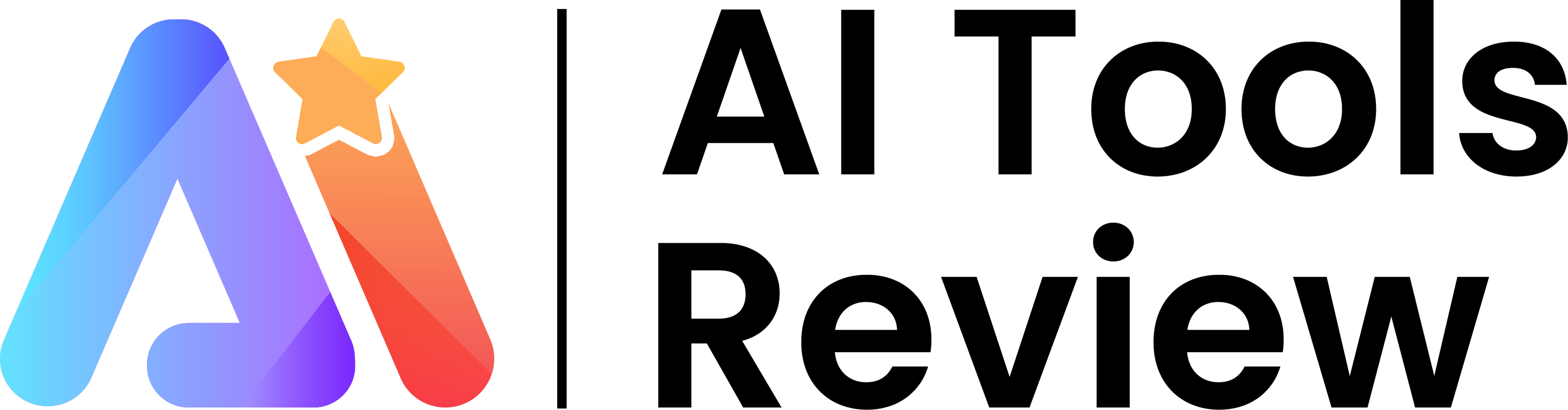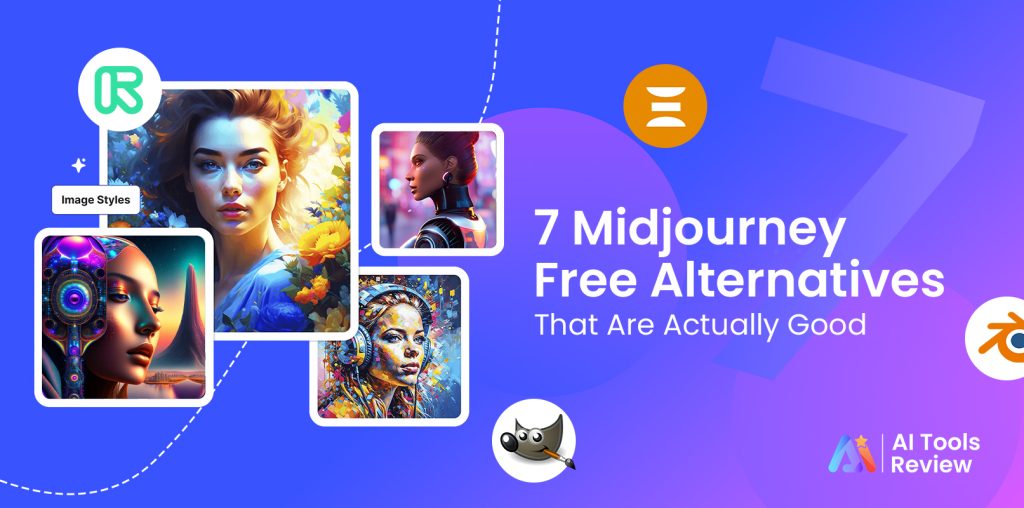In the realm of digital art and AI, Midjourney stands as a beacon for creators seeking to harness the power of artificial intelligence in their projects. Yet, for those on a tight budget, the quest for no-cost tools that offer a comparable level of creativity and efficiency becomes crucial. Fear not, for the digital world is brimming with alternatives that offer a wealth of features without the price tag.
Let’s embark on an exploration of 7 free alternatives to Midjourney, each with its own set of unique offerings, pros, cons, and special features.
1. DeepDream Generator
Born from Google’s research into neural networks, DeepDream Generator offers a fascinating glimpse into the world of AI-driven art. It turns ordinary images into psychedelic masterpieces by accentuating patterns and adding dream-like elements.
Pros:
- Unique artistic effects not found in traditional editing tools.
- User-friendly interface makes it accessible to beginners.
- Offers a distinctive style that can inspire creativity.
Cons:
- Limited control over the final output.
- May not suit all types of artistic projects.
Special Features:
- Ability to “see” and enhance patterns in images, creating surreal artworks.
2. GIMP with G’MIC
GIMP stands as a powerhouse in image manipulation, and when paired with G’MIC, a world of artistic possibilities opens up. This combination allows for an extensive range of effects and filters to be applied, making it a versatile choice for creatives.
Pros:
- Open-source and completely free.
- Supports a wide range of plugins, including G’MIC for advanced effects.
- Highly customizable to fit various workflows.
Cons:
- Steeper learning curve compared to some proprietary software.
- The interface can be overwhelming for beginners.
Special Features:
- G’MIC enhances GIMP with over 500 filters and effects for creative exploration.
3. RunwayML
Tailored for creatives of all skill levels, RunwayML democratizes access to cutting-edge AI technologies, enabling artists, designers, and developers to create with AI without deep technical knowledge.
Pros:
- Intuitive platform with an emphasis on accessibility for non-technical users.
- Wide range of AI models for different creative tasks.
- Facilitates easy collaboration and sharing of projects.
Cons:
- Some features require a subscription for unlimited access.
- Advanced projects might need a bit more computational power.
Special Features:
- Offers real-time collaboration tools and the ability to train custom models.
4. Piskel
Piskel caters to pixel art enthusiasts with a passion for retro aesthetics. This online editor simplifies the creation of pixel-based art, animations, and sprites.
Pros:
- Simple and intuitive interface, perfect for beginners.
- Directly create animated sprites and pixel art.
- Completely web-based, requiring no installation.
Cons:
- Focused exclusively on pixel art, limiting its use for other styles.
- Lack of advanced editing features found in more comprehensive graphic design tools.
Special Features:
- Live preview of animations, facilitating immediate adjustments and iterations.
5. Blender
As a free, open-source 3D creation suite, Blender offers tools for the full 3D pipeline—modeling, rigging, animation, simulation, rendering, compositing, motion tracking, even video editing, and game creation.
Pros:
- Comprehensive suite for 3D modeling, animation, and rendering.
- Constant updates and vast community support.
- Compatible with most operating systems.
Cons:
- Can be daunting for beginners due to its extensive features.
- Requires a good understanding of 3D modeling and animation principles.
Special Features:
- Includes a fully integrated game engine and the ability to create and render VR content.
6. Inkscape
Inkscape is a powerful, open-source vector graphics editor that rivals proprietary software, offering a rich set of features for artists and designers working with vector imagery.
Pros:
- Excellent for creating scalable vector graphics (SVG) without loss of quality.
- User-friendly interface with extensive tutorials and community support.
- Regular updates and improvements.
Cons:
- Performance can lag with complex projects on older hardware.
- Some features may be less polished compared to paid alternatives.
Special Features:
- Extensive support for SVG features, making it ideal for web graphics and detailed illustrations.
7. Photopea
Designed to be a web-based alternative to Photoshop, Photopea supports a wide array of file formats and offers advanced editing features, making it suitable for professional-grade projects.
Pros:
- No installation is required, accessible through a web browser.
- Compatible with Photoshop PSD files, allowing a seamless transition between tools.
- Includes advanced features like layers, masks, and smart selection tools.
Cons:
- Ad-supported in its free version, which can be distracting.
- Some performance limitations compared to desktop software.
Special Features:
- Supports a wide range of image formats, including PSD, XCF, Sketch, and more, making it highly versatile for different workflows.
Wrapping Up:
The journey to finding the perfect Midjourney alternative doesn’t have to be fraught with compromise. These seven tools offer a rich palette of features that cater to a wide array of creative needs, from AI-powered dreamscapes to professional-grade vector illustrations. By exploring these options, artists and creatives can continue to push the boundaries of digital art, all while keeping their wallets comfortably intact. Embrace the possibilities and let your creativity flourish with these exceptional Midjourney free alternatives.